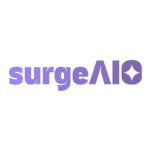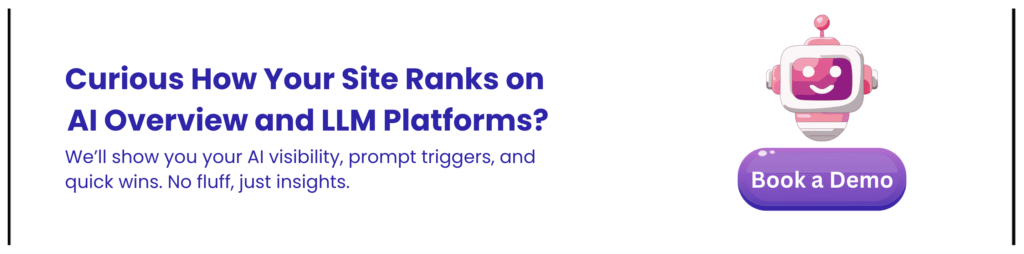In the ever-evolving world of digital marketing, Search Engine Optimization (SEO) remains a critical pillar for driving organic traffic to websites.
As algorithms grow smarter and user expectations increase, marketers and SEO professionals are turning to advanced tools like ChatGPT to enhance their workflows, generate optimized content, and streamline their SEO strategies.
One of the most powerful ways to leverage ChatGPT in this context is through the use of SEO prompts.
What Are SEO Prompts?
SEO prompts are specific instructions or questions you provide to a language model like ChatGPT to guide it in creating content, performing keyword research, generating meta descriptions, or analyzing on-page optimization.
These prompts help focus the AI’s capabilities toward SEO-related outputs that align with your digital goals.
Rather than starting from scratch, prompts act as a catalyst, directing the AI to deliver useful results such as blog outlines, keyword-rich headlines, schema suggestions, or technical SEO audits.
Whether you’re building new content or refining existing assets, the right prompt can save you hours of manual effort.
Why Use ChatGPT for SEO?
ChatGPT is more than just a content creation tool. With the right guidance, it becomes a virtual SEO assistant, capable of analyzing trends, suggesting strategic improvements, and helping you scale content marketing efforts at unprecedented speeds.
Thanks to its training on a vast dataset of web content, SEO principles, and natural language usage, it understands both search engine algorithms and user behavior to a surprising degree.
From keyword strategy to content optimization and link-building ideas, ChatGPT can be leveraged to support nearly every aspect of an SEO campaign.
Who This List Is For
This guide is designed for a broad range of digital professionals, including:
- SEO professionals looking to automate repetitive tasks, enhance strategy, or streamline content generation.
- Content marketers who want to produce more keyword-optimized content without sacrificing quality or creativity.
- Small business owners or solopreneurs managing their own AI SEO efforts on a limited budget.
- Agencies and consultants who manage multiple client accounts and require scalable SEO solutions.
Whether you’re a seasoned expert or just beginning your SEO journey, these prompts can provide valuable support, inspiration, and actionable output.
Why Use ChatGPT for SEO Tasks?
There are many tools on the market for SEO, from keyword research platforms to technical audit tools. So why should ChatGPT be part of your SEO toolkit?
The answer lies in its versatility, speed, and ability to handle nuanced language tasks that are essential for organic search success.
Speed and Efficiency
One of the most significant advantages of using ChatGPT for SEO is the time-saving potential.
Tasks that once took hours, such as writing optimized meta titles, creating blog outlines, or brainstorming keyword clusters, can now be completed in minutes.
For example, you can input a simple prompt like “Generate 10 long-tail keywords related to sustainable fashion” and receive useful, structured outputs instantly.
This rapid response allows SEO professionals to move faster, respond to trends in real time, and complete content at scale.
ChatGPT also helps reduce bottlenecks in content production. Whether you’re working solo or managing a team, the ability to generate high-quality drafts quickly improves turnaround time and efficiency.
Recommended Article – What elements are foundational for SEO?
Consistency and Quality
Maintaining consistency across large volumes of content is a challenge for many SEO teams. With ChatGPT, you can generate titles, descriptions, and content that adhere to your brand voice, target tone, and keyword strategy.
By inputting specific brand or style guidelines as part of your prompt, you ensure that every piece of output aligns with your broader marketing objectives.
Moreover, ChatGPT doesn’t get tired, distracted, or inconsistent, factors that can impact human writing, especially under tight deadlines. It delivers predictable quality and can be instructed to follow specific templates, language preferences, or tone settings.
Enhanced Creativity and Keyword Depth
SEO isn’t just about stuffing pages with keywords, it’s about creating engaging, informative, and unique content that resonates with users while satisfying search engine criteria.
This is where ChatGPT’s creativity and language fluency shine.
If you’re stuck brainstorming new blog topics, campaign ideas, or engaging headlines, a few smart prompts can spark inspiration.
More importantly, ChatGPT can explore semantic keywords, related terms, and user intent behind queries to enhance your SEO strategy with greater depth and relevance.
It also excels at reframing content from different perspectives, essential for targeting multiple buyer personas or stages of the marketing funnel.
Scalability and Automation
For agencies or enterprise-level SEO teams, scaling content production without sacrificing quality is a constant struggle. ChatGPT offers a scalable solution, allowing you to automate parts of your SEO workflow while maintaining control over tone and structure.
For example, you can:
- Generate 50 meta descriptions in one batch
- Create variations of product descriptions for different regions or audiences
- Draft bulk content for location pages
- Re-optimize hundreds of articles using keyword prompts
Through structured prompts and AI-assisted workflows, what was once a manual, slow process can now be completed at scale.
How to Use These SEO Prompts with ChatGPT
Now that we’ve covered why ChatGPT is a valuable tool for SEO professionals, let’s talk about how to get started.
Using prompts effectively requires a bit of strategy. The better your prompt, the better the output.
Quick Setup Tips
Before diving into prompts, ensure you’re setting up ChatGPT for success. Here are some essential tips:
- Be specific: Vague prompts yield generic responses. Include details such as the target audience, tone, keywords, or preferred structure.
- Use context: Provide background information about your website, industry, or campaign goals. This helps tailor the output.
- Iterate: Don’t expect a perfect result on the first try. You can refine prompts to get closer to what you want.
- Set format expectations: If you want a list, table, or paragraph, say so in the prompt. For example: “Provide a bulleted list of on-page SEO tips.”
Examples of How to Input Prompts
Here are some practical examples of SEO-focused prompts and how you can input them into ChatGPT for optimal results:
1. Blog Topic Generation
- Prompt: “Generate 10 blog post ideas for a skincare brand focused on anti-aging treatments, using long-tail keywords.”
2. Meta Description Creation
- Prompt: “Write a meta description (under 155 characters) for a blog post titled ‘The Ultimate Guide to Sustainable Packaging.’”
3. Keyword Cluster Ideas
- Prompt: “Group the following keywords into thematic clusters: eco-friendly products, zero waste, sustainable living, biodegradable packaging, compostable bags.”
4. SEO Content Outline
- Prompt: “Create an SEO-optimized blog outline for the keyword ‘benefits of yoga for mental health.’ Include H2 and H3 subheadings.”
5. Competitor Content Gap
- Prompt: “Given this URL [insert competitor URL], identify potential content gaps and suggest blog topics my site could cover to compete.”
6. Internal Linking Suggestions
- Prompt: “Suggest internal linking opportunities for a blog post about ‘home composting for beginners’ on a sustainability blog.”
Each of these examples demonstrates how you can guide ChatGPT to generate highly specific SEO outputs. The key lies in clarity, context, and iteration.
Using ChatGPT for Ongoing SEO Tasks
ChatGPT isn’t just a one-time tool, it can be integrated into your ongoing SEO processes. Here are some practical ways to make it part of your daily or weekly workflow:
1. Content Planning
Use ChatGPT to develop monthly editorial calendars based on keyword research and topical trends. You can even include seasonal or industry-specific themes.
2. On-Page Optimization
Optimize existing blog posts by asking ChatGPT to rewrite headings, meta tags, or introductions using updated keywords or new search intent.
3. Technical SEO Support
While ChatGPT isn’t a crawler or technical analyzer, you can use it to explain technical SEO issues in plain English or write structured data snippets based on input details.
4. Link-Building Strategies
Get ideas for linkable assets (e.g., statistics posts, tools, infographics) or outreach email templates to support your backlink campaigns.
5. Localization
If you’re targeting different regions, ChatGPT can help rewrite your content to fit local language nuances, cultural tone, or region-specific keywords.
6. Performance Monitoring Insights
While ChatGPT doesn’t directly connect to analytics platforms, you can input data summaries and ask for interpretations or next steps. For instance, “My bounce rate increased from 40% to 65% in 3 months. What are possible causes and how can I improve it?”
By embedding ChatGPT into your SEO routine, you’re not replacing human expertise, you’re augmenting it.
The AI becomes an extension of your team, offering insights, drafts, and ideas that fuel better decision-making and faster execution.
The Complete List: 50 Smart SEO Prompts for ChatGPT
If you’re a digital marketer or a small business owner, you know SEO is super important to bring traffic to your website. But SEO can be tricky and take a lot of time.
What if you had a smart helper who could do the boring stuff for you in seconds?
That’s where ChatGPT comes in. With the right prompts, you can turn ChatGPT into your personal SEO assistant. You just need to ask it the right things, and it will help you with research, content ideas, keyword mapping, and even improve your pages.
Let’s explore 50 super useful SEO prompts you can use with ChatGPT. We’ve grouped them into 3 easy-to-follow categories:
Keyword Research & Mapping
Before writing anything, you need the right keywords. These are the words people search for on Google. If your website uses the same words people type in, you’ll show up in search results.
ChatGPT can help you find the perfect keywords and figure out where to use them.
Why it Matters:
- Helps your content get found on Google.
- Targets the right audience.
- Saves time on boring research.
| Prompt | What It Does |
| Give me a list of seed keywords for [topic] | Starts your keyword list with main ideas |
| What are 10 long-tail keyword variations of [keyword]? | Finds longer keywords people actually type |
| Group these keywords into clusters: [paste list] | Helps organize your keywords into topics |
| Which keywords fit the top of the funnel for [industry]? | Matches keywords to people just starting their search |
| What keywords would target buyers at the bottom of the funnel for [product/service]? | Focuses on users ready to buy |
| What are 5 questions people ask about [keyword]? | Finds question-style keywords |
| Show keywords with high search and low competition for [topic] | Balances popularity and ease of ranking |
| Find location-based keywords for [city or area] and [industry] | Local SEO made easy |
| Suggest informational vs. transactional keywords for [niche] | Understands user intent |
| Build a keyword map for these URLs: [insert links] | Matches keywords to pages |
Content Planning & Strategy
Now that you have keywords, what do you do with them? You plan content! This is where you create articles, videos, or guides that people want to read and Google wants to rank.
ChatGPT can help plan your content calendar, find topics your audience cares about, and spy on your competitors (in a friendly way).
Why it Matters:
- Keeps your content organized.
- Avoids writing about the same thing twice.
- Helps beat your competition.
| Prompt | What It Does |
| Give me 10 blog post ideas based on the keyword [keyword] | Jumpstarts your topic list |
| Build a 30-day content calendar for [niche] | Plans a full month of content |
| What topics is my competitor [domain] missing? | Finds content gaps you can use |
| What content types are trending for [topic]? | Keeps you current and interesting |
| Suggest evergreen content ideas for [industry] | Makes content that stays useful forever |
| What are common FAQs for [product or service]? | Great for blog or support content |
| Make pillar content ideas with cluster topics for [keyword] | Helps with SEO structure |
| List 5 high-traffic content ideas with low competition for [keyword] | Smarter strategy |
| What kind of content works best on [platform] for [topic]? | Tailors your content to the right channel |
| Create a content brief for a blog post about [topic] | Organizes info before writing |
On-Page SEO Optimization
So you have content and keywords, now it’s time to fine-tune. On-page SEO is like giving your content a tune-up so Google loves it more. This means using the right titles, descriptions, links, and more.
ChatGPT can help polish your page for better rankings.
Why it Matters:
- Improves your spot on Google.
- Makes your content easy to read.
- Boosts click-through rates.
| Prompt | What It Does |
| Suggest a strong H1 title for a blog about [topic] | Helps with main page headings |
| Write 3 SEO-optimized meta descriptions for this page: [URL or summary] | Gets more clicks from Google |
| What are good H2 subheadings for an article on [topic]? | Makes articles easier to read |
| How can I improve internal linking on [site or page]? | Builds site structure and helps SEO |
| Suggest anchor text options for linking to this page: [URL] | Makes your links smart and helpful |
| Rewrite this paragraph to be SEO-friendly: [paste text] | Enhances SEO without being boring |
| What keywords should be in the first 100 words of a blog about [topic]? | Helps search engines understand early |
| Suggest image alt text for these visuals: [describe or list images] | Makes your site accessible and SEO-rich |
| Recommend a schema markup for a blog post about [topic] | Adds smart code that helps Google |
| What should the URL slug be for a post titled “[title]”? | Keeps your link clean and SEO-friendly |
Bonus: 10 Multi-Use Prompts for Advanced SEO Support
Once you get the basics, try these bonus prompts. They mix categories and give deeper insights , perfect for marketers who want to go further without making it complicated.
| Prompt | What It Does |
| Compare my blog’s SEO to a competitor using these two URLs: [yours] vs [theirs] | Gives a simple SEO comparison |
| List top 10 content opportunities based on this domain: [competitor] | Finds gaps in your competitor’s plan |
| Create a keyword strategy for a new website about [niche] | Lays the foundation |
| Generate a topic cluster with internal linking strategy for [keyword] | Helps with SEO structure |
| Write a full SEO audit for this page: [URL] | Instant site check-up |
| What content upgrades can I add to this blog: [URL or topic] | Makes posts more helpful |
| List CTA (call to action) ideas for a blog about [topic] | Helps guide the reader to act |
| Rewrite this blog title to increase CTR: “[title]” | Makes people more likely to click |
| Suggest ways to repurpose this blog into video, social posts, and emails: [link or topic] | Gets more value from your content |
| Create a 3-month SEO plan for a site in the [industry] niche | Big picture strategy made simple |
Writing & Content Creation
Writing is the heart of SEO. But not just any writing, your content needs to be useful, easy to read, and optimized for search engines. That’s where ChatGPT can help you write better, faster, and smarter.
Whether you’re starting from scratch or updating old pages, these prompts help you create content that gets noticed.
Why it Matters:
- Good content brings in more readers.
- It builds trust with your audience.
- Google loves well-written, helpful content.
| Prompt | What It Does |
| Write a 1000-word SEO-optimized blog post about [topic] | Gives you a ready-to-use article |
| Turn these keywords into a blog outline: [list keywords] | Helps structure your blog |
| Generate FAQs based on these keywords: [list keywords] | Adds helpful Q&A to your page |
| Rewrite this old blog post to make it SEO-friendly: [paste content] | Freshens up outdated content |
| Turn this blog into a LinkedIn post and Instagram caption: [paste content] | Repurposes content for socials |
| Create product page copy that highlights benefits and SEO keywords for [product] | Improves product descriptions |
| Write a service page introduction for [service name] with a call to action | Makes service pages convert better |
| Suggest content upgrades (like checklists or templates) for this article: [URL] | Makes your post more engaging |
| Turn this blog into a video script: [blog content or topic] | Repurposes blog into another format |
| Create an SEO-friendly content brief for a writer based on [topic] | Gives writers a smart starting point |
Technical SEO
Even the best content won’t rank well if your site has technical issues. Technical SEO is like tuning up a car, you need everything running smoothly for top performance.
ChatGPT won’t fix your site directly, but it can give you smart ideas to pass to your web developer or implement yourself.
Why it Matters:
- Keeps your site fast and Google-friendly.
- Helps pages get indexed correctly.
- Improves user experience.
| Prompt | What It Does |
| Suggest a better site structure for a website about [industry/topic] | Helps organize your site pages |
| Recommend XML sitemap setup for a site with [X] pages | Gives a clear sitemap structure |
| What are common Core Web Vitals issues and how can I fix them? | Explains performance metrics simply |
| Suggest ways to improve page speed for [URL or page type] | Helps make your site faster |
| How can I reduce image load time without losing quality? | Speeds up your visuals |
| What tools should I use to monitor technical SEO? | Suggests beginner-friendly tools |
| Create a checklist for launching an SEO-optimized website | Perfect for new sites |
| What’s the best folder structure for an ecommerce site with [X] categories? | Organizes product pages |
| List 5 quick wins for fixing technical SEO on a blog | Easy tasks with big results |
| What’s the best way to use canonical tags on a site with similar content? | Avoids duplicate content issues |
Local & Voice SEO
If you run a local business, you want people in your area to find you. And with voice search growing, you also want your content to be easy to read out loud.
ChatGPT can help your content rank better for “near me” searches, local customers, and even voice assistants like Siri or Alexa.
Why it Matters:
- Helps people nearby find your business.
- Increases calls, visits, and sales.
- Prepares your site for how people search today.
| Prompt | What It Does |
| How do I optimize my content for “near me” searches in [city]? | Makes your content local-friendly |
| Write a Google Business Profile description for [business name] | Improves local listing visibility |
| Generate local SEO keywords for a [type of business] in [location] | Finds location-based search terms |
| Suggest schema markup for a local business offering [service] | Helps Google understand your business |
| List citations I should add my local business to in [country/city] | Builds online trust for local SEO |
| Create a FAQ section for voice search around [keyword] | Optimizes for spoken questions |
| Write a voice-search-ready blog intro for [topic] | Sounds natural when read out loud |
| Suggest local content ideas for a business in [industry and location] | Creates community-focused posts |
| What are best practices for NAP (name, address, phone) consistency? | Keeps your info correct across the web |
| How do I get more local reviews and use them for SEO? | Improves trust and rankings |
Link Building & Off-Page SEO
Creating great content is only part of the job. For your site to rank higher, other websites need to link back to yours. That’s called a backlink, and it tells Google that your content is trusted.
With ChatGPT, you can create outreach emails, discover where to get backlinks, and find smart ways to earn links without sounding spammy.
Why it Matters:
- More backlinks = more trust from Google.
- Builds your brand’s visibility.
- Drives referral traffic from other websites.
| Prompt | What It Does |
| Write an outreach email asking for a backlink to this blog: [URL] | Helps you contact site owners professionally |
| Suggest backlink opportunities for a website about [topic] | Finds where you can get links from |
| Create a guest post pitch for a blog about [topic] | Helps you land guest post spots |
| List 10 guest blog topics I can pitch in the [niche] industry | Inspires outreach ideas |
| Find broken links on competitor sites and suggest how I can replace them | Turns dead links into your links |
| Suggest link-building strategies for a brand-new blog in [industry] | Builds authority from scratch |
| What are some industry directories I can list my site in? | Easy link wins |
| Rewrite this outreach email to sound more personal: [paste email] | Improves your connection with people |
| List backlink opportunities from .edu or .gov sites related to [topic] | Targets high-authority sites |
| Create a link reclamation plan for my website | Helps recover lost or broken links |
Conversion Rate Optimization (CRO)
Getting visitors to your site is great. But getting them to buy, sign up, or take action is even better. That’s where CRO comes in. It helps turn traffic into customers.
Use ChatGPT to write stronger calls-to-action (CTAs), test headlines, and understand why visitors leave your site without doing anything.
Why it Matters:
- Boosts revenue without needing more traffic.
- Improves user experience.
- Makes your marketing work harder.
| Prompt | What It Does |
| Write 5 strong CTAs for a landing page offering [product/service] | Gets people to take action |
| Suggest better headlines for this page: [paste current headline] | Makes pages more attention-grabbing |
| What can I change if users are leaving this page without converting: [URL] | Troubleshoots conversion problems |
| Rewrite this sales paragraph to be more persuasive: [paste text] | Improves content that sells |
| How can I A/B test this CTA? “[CTA example]” | Tests what works best |
| What are common reasons people abandon carts on ecommerce sites? | Helps reduce drop-offs |
| Create a thank-you page that encourages the next action | Keeps people engaged |
| What sections of this page are likely causing drop-offs? [URL or layout] | Detects weak points |
| Suggest ways to make this pricing table more convincing: [paste details] | Makes offers more appealing |
| Turn this testimonial into a high-converting quote for a landing page | Builds trust with readers |
Advanced Prompts & SEO Maintenance
SEO isn’t just one-and-done. Google changes all the time, and so do your users. That’s why ongoing maintenance and staying up-to-date are so important.
ChatGPT can help you keep your content fresh, respond to search engine updates, and expand your SEO to other languages and countries.
Why it Matters:
- Keeps your rankings stable.
- Helps your site grow with time.
- Prepares you for global reach.
| Prompt | What It Does |
| How do I check if a Google algorithm update has affected my site? | Monitors major changes |
| Suggest ways to improve E-E-A-T for a blog about [topic] | Builds expertise and trust |
| What does this algorithm update mean for SEO? [insert update name] | Translates SEO news simply |
| Optimize this blog post for E-E-A-T: [paste content or URL] | Makes your site more trustworthy |
| Translate this blog post and optimize it for French SEO: [paste content] | Helps go global |
| Create a multilingual SEO plan for a site targeting Spain, France, and Germany | Supports international strategy |
| What SEO updates should I make to this blog from 2022 to make it evergreen? [paste blog or URL] | Keeps content fresh |
| Suggest an SEO update checklist to run every 3 months | Keeps site healthy and current |
| Turn this English keyword list into Spanish and German versions | Expands keyword reach |
| How can I make sure my SEO strategy stays future-proof? | Plans for long-term success |
Wrap-Up: Your Smart SEO Prompt Toolkit Is Complete
Now you’ve got 50+ smart SEO prompts, grouped into 9 categories, covering everything from:
- Keyword research
- Content writing
- On-page SEO
- Technical fixes
- Local & voice SEO
- Link building
- CRO
- Evergreen updates
- Global SEO strategy
What to Do Next:
- Pick one area to focus on. Don’t do it all at once.
- Use the prompts in your real projects. Insert your own topic or URL.
- Test, tweak, and grow. Let ChatGPT be your SEO sidekick.
You don’t need fancy tools or a big team. Just smart prompts, a good plan, and a bit of creativity.
Bonus: ChatGPT Prompt Engineering Tips for SEO
You’ve got the prompts. But did you know you can get even better results by learning how to talk to ChatGPT the right way?
This is called prompt engineering , basically, learning how to ask questions that lead to better answers. Let’s look at some easy tips to help you make ChatGPT even smarter at SEO.
Tips to Get Better Results
| Tip | Why It Helps |
| Be specific with your topic, audience, and goal | ChatGPT gives more accurate results |
| Always include the keyword or URL you’re working with | Helps tailor the answer properly |
| Add your tone or style preference (e.g. fun, formal, expert) | Makes content match your brand |
| Ask ChatGPT to roleplay as a marketer, SEO expert, or copywriter | Changes how it responds |
| Use follow-up prompts to refine the result | Don’t settle for the first version |
| Give examples of what you like | Helps match the format or tone you need |
How to Structure Input/Output
Here’s a simple formula that works great:
Prompt structure:
“Act as an [SEO expert]. I need help with [task]. Here’s what I have: [keyword/content/link]. Please give me [type of output] in [format].”
Example prompt:
“Act as an SEO copywriter. I need help rewriting my product description for ‘wireless headphones’. Here’s the original: [paste]. Please make it more persuasive and SEO-friendly.”
Output format:
Ask for things like:
- Bullet points
- Numbered lists
- Paragraphs
- Tables
- Step-by-step formats
The clearer your format request, the more usable the output will be.
Use of System Messages (for Advanced Users)
If you’re using ChatGPT in tools or apps where system messages can be set (like in custom GPTs or chat integrations), you can guide the assistant even more.
System message example:
“You are an SEO assistant trained to give practical, step-by-step advice for small business websites in a friendly tone.”
This helps keep the tone, format, and approach consistent across different tasks.
Conclusion
This SEO prompt guide helps marketers save time, boost rankings, and create smarter content using ChatGPT.
With clear, actionable prompts across all SEO areas, you can work faster and get better results. Keep testing, stay curious, and let AI power your SEO success, one smart prompt at a time.
I am the Growth Head at SurgeAIo, where I oversee performance and conversion strategies for the brands we partner with. My role focuses on driving measurable results, optimizing campaigns, and ensuring sustainable growth. I work closely with teams to align marketing efforts with business objectives, leveraging data-driven insights to maximize ROI and client success.